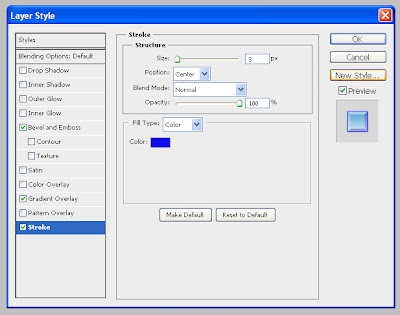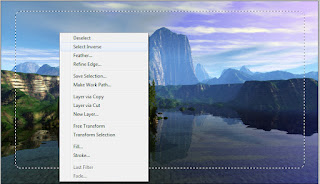You can check Battery Health , Energy status and other things about your Laptop by a simple Command powercfg -ENERGY . It will trace your laptop for 60 Seconds , analyze the data then it will create a html file. By opening this html file you can see all the statistics of your Laptop.
It will provide you the Original Battery Capacity and the Current Battery condition of full Charging .To use this command run Command Prompt as Administrator.
> Go to Start Button.
> Search cmd.
> Select cmd and right click.
> choose run as Administrator.
> As Command Prompt opens use Command powercfg -ENERGY
It will take hardly 1 min to generate html file.
> html file will be stored in C:\Windows\system32\energy-report.html
> Now go to the specified address and open the energy-report.html file and you will get all the statistics.
A snapshot of Command Prompt with powercfg -ENERGY run is shown.
Tags : Check Battery Health Status.
Command for Battery Health Check-up.
Generate Battery Health report.