For the modification of images in batch we need to Record an Action then we go to Automate and give the path of Source and Destination folder.
Open Adobe Photoshop then go to
Click on ‘Create new Set’, Give the Name (by default it takes ‘Set1’) then Press ok.
Now Click on ‘Create new Action’, Give the Name and Click on ‘Record’.
After this open the one image and make the modification then ’Stop the Playing/Recording’.
Go to File > Automate > Batch
Select the ‘Set’ and ‘Action’.
Give the path of the Source Folder.
Check the ‘Override Action “Open” Commands’ and ‘Include all Subfolders’.
And then give ‘Destination Folder’ and Name of Output File.
Press ok.



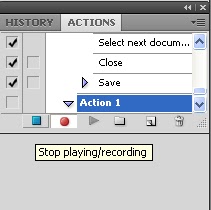
No comments:
Post a Comment
I always want a feedback related with this blog. If you encounter any problem. Kindly mail via Contact Us form. If this post helped you then share this page to your friends. Thanks for Visiting !