To create New Style in Adobe Photoshop
Just go to File > New
Select the 'Rectangle' tool and draw a new 'Rectangle/Square' then click on a style you will get the image like attached below according to chosen style.
Now right click on the image and go to Blending Options.
You will get the following Layer Style window. Now modify the image according to your need. Check the Drop Shadow , Inner Shadow , Inner Glow, Contour , Texture , Stroke all the Option and choose the Structure , Quality , Elements , Shading.
Now go to New Style and give a name of that Style.
then Press Ok > Ok
Now you will find that your Style is appearing in Styles tab in last.




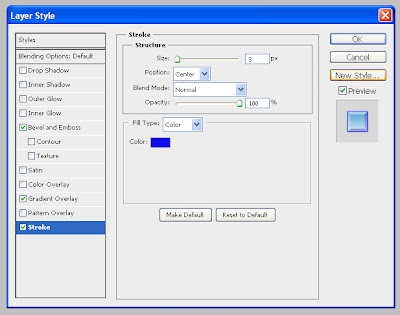


No comments:
Post a Comment
I always want a feedback related with this blog. If you encounter any problem. Kindly mail via Contact Us form. If this post helped you then share this page to your friends. Thanks for Visiting !